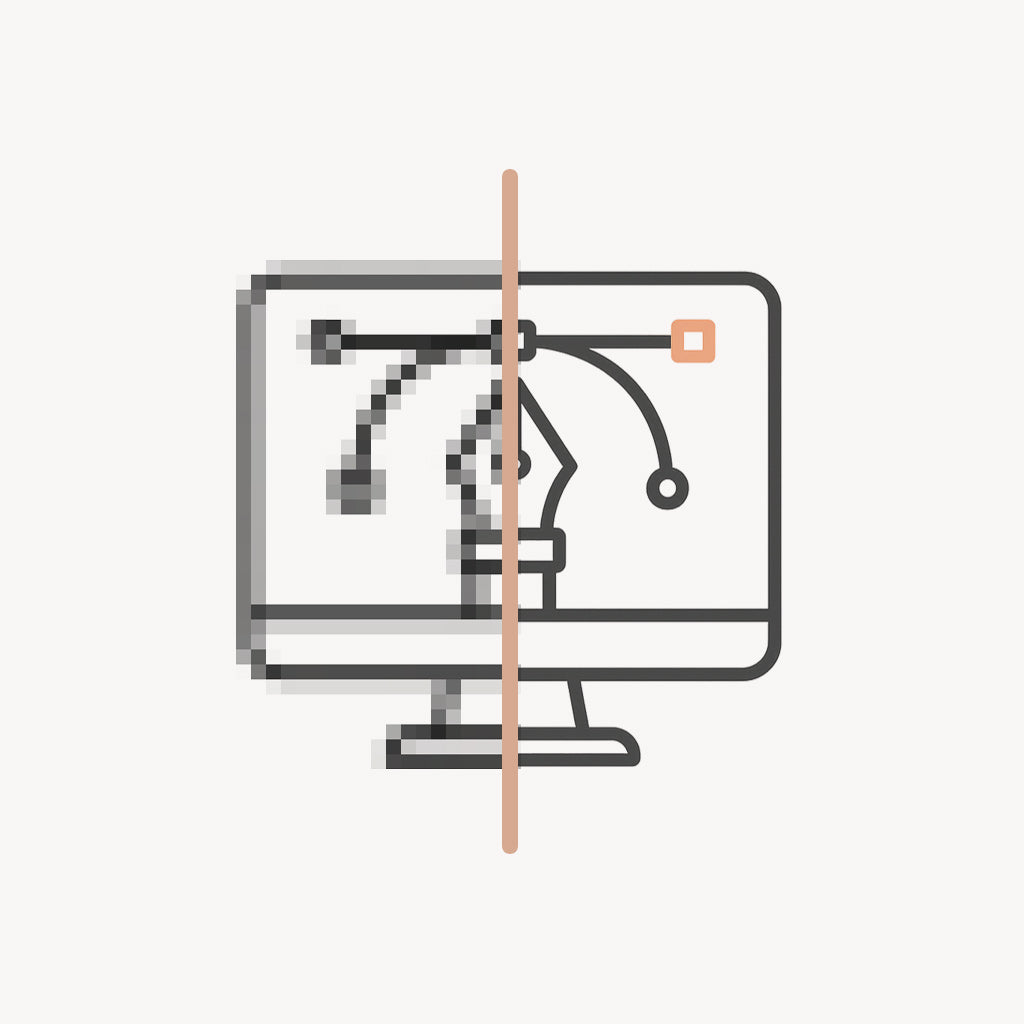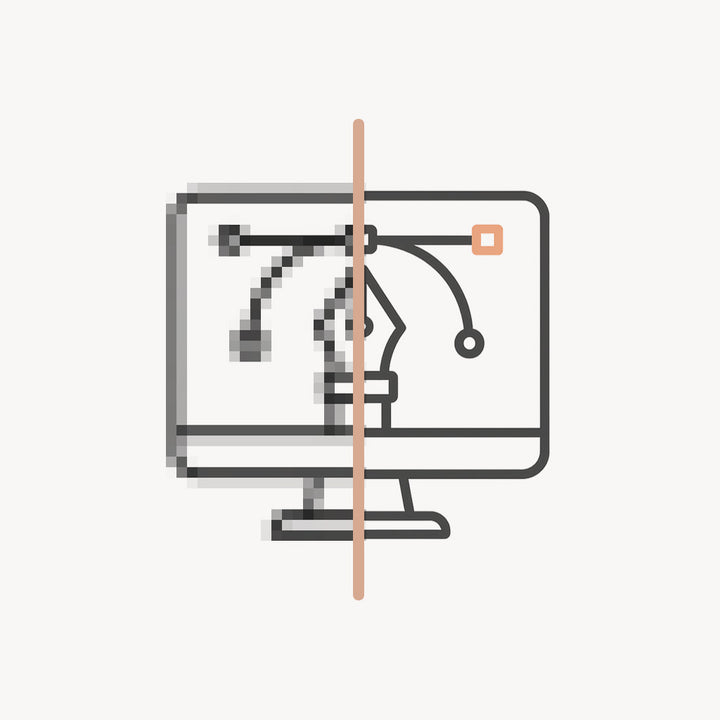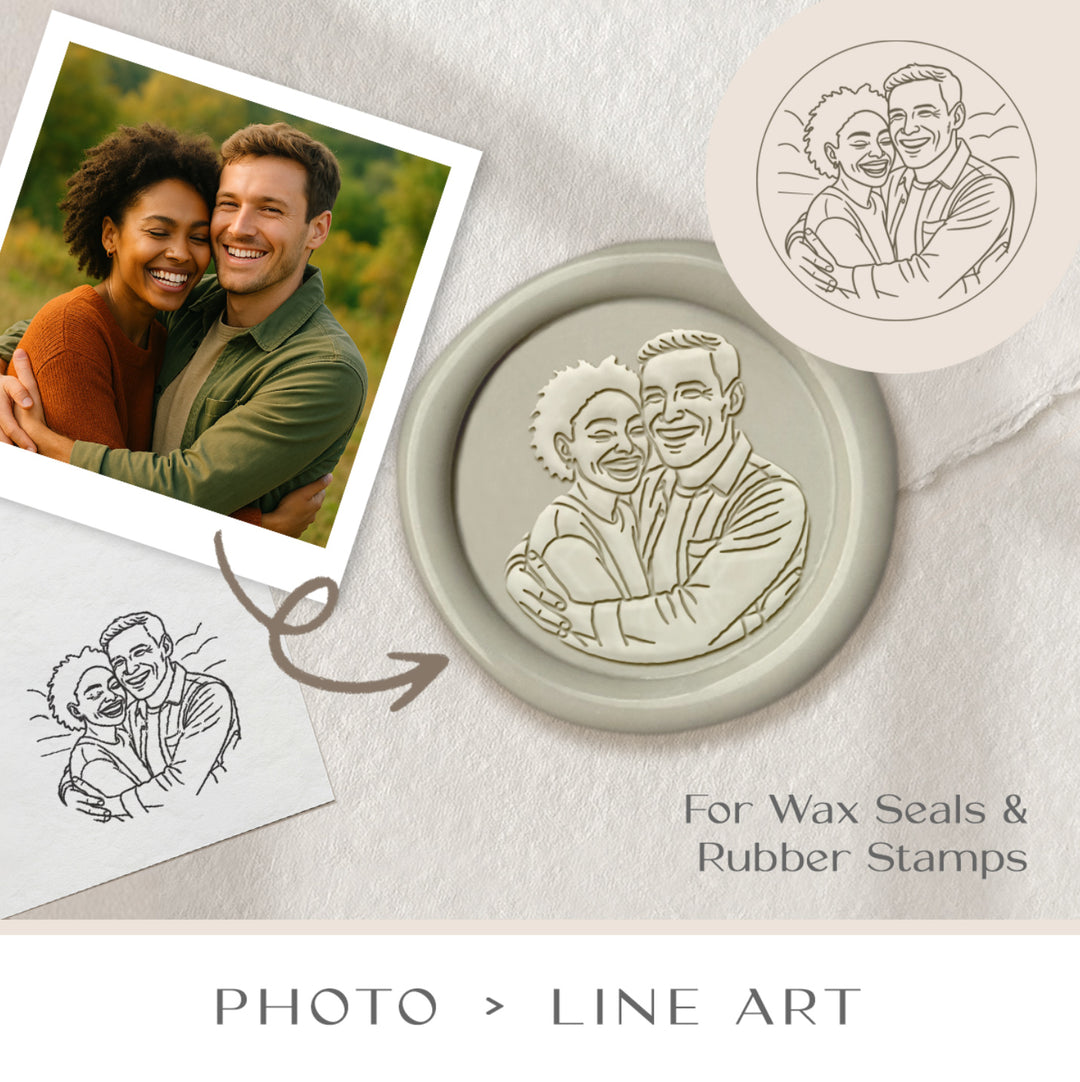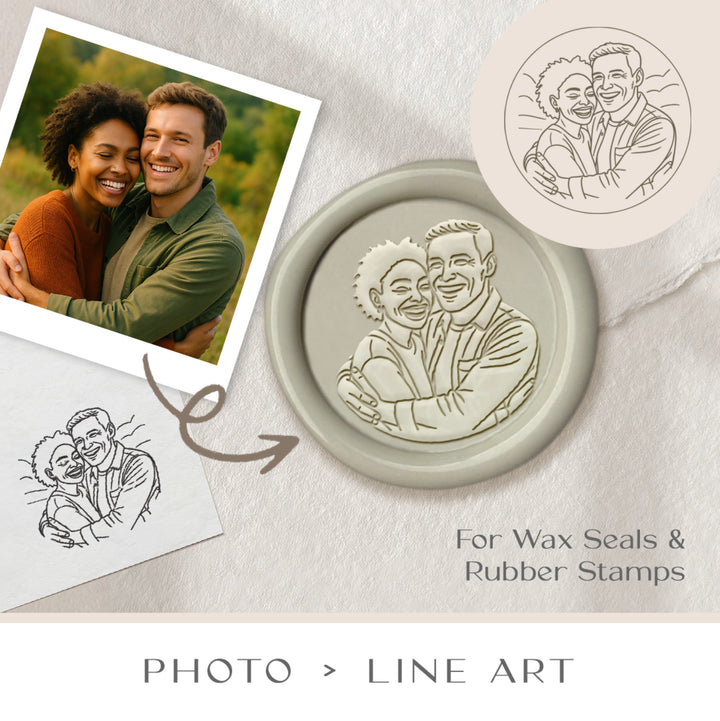📐 Your Artwork, Our Passion
At Stamptitude, we've combined years of expertise with cutting-edge technology to create custom stamps from your supplied logos and image files.
Whether it's a beloved pet, a family crest, a portrait or even a tattoo design, we've seen it all.
What We Can Do
We know your logo is more than just an image, it's your identity, your story, your brand. That's why we treat every design with care, precision and respect.
We specialize in transforming even the most intricate designs into beautifully engraved stamps. But while we can engrave incredibly fine lines, there are a few technical factors to keep in mind to ensure your stamp is ready to leave a lasting impression.
Accepted File Types
Preferred (Vector)
Best for clean, fast engraving
- Recommended .ai
- Recommended .eps
- Recommended .svg
Also Accepted (High-Resolution Raster)
Must meet the requirements below
- .png
- .jpg / .jpeg
- .tiff
Requirements for Raster Files
- Important Single layer artwork.
- No gradients, shadows or effects.
- Clear, high-contrast artwork with solid fills.
- Sufficient resolution to support minimum line width (≥ 0.5 pt) and text size (≥ 6 pt).
Vector art yields the cleanest engraving and fastest turnaround. If your file doesn’t meet these standards, consider our vector conversion service (details below).
How It Works:

1. Submit Your Design
From polished logos to rough sketches, we'll work with whatever you can provide.

2. Proof Approval
Once our team has refined your artwork, we'll send you a proof for approval. This is your chance to make sure everything looks as it should.

3. Final Production
After you've given us the green light, we'll work our magic to bring your custom stamp to life.
Key Considerations
- Stroke Widths & Font Sizes: Min. 0.5pt lines and 6pt text ensure optimal results.
- Vector Artwork: High-res vector files work best for clean engraving.
- Keep It Simple: Avoid shadows, gradients, or excessive detail. Stamp engraving is a single-color process, so keep it simple and bold.
- No need to mirror: How it looks in your file is how it prints.
Got a Complex Design?
Even if your artwork doesn't meet these guidelines, don't sweat it. We can convert almost anything into a stamp-ready design. Whether it's a scanned drawing, a photo or something made in an unconventional program, we'll do our best to make it work.
*It is not necessary to flip your image. How it looks in your file will be how it looks when printed